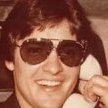- 0 Comments
- 636 views
-
Entry
1 -
Comments
0 -
Views
1380
About this blog
A retrospective look at an underrated WWE year in 2009. Maybe the first year of what I would consider WWEs latest "lost" generation i.e. 2009 - the debut of The Shield. I think lumping early 2009 in would be unfair but this year, as I remember it, sees the disappearance of a lot of top guys and others beginning their downward slide. In my memory, WWEs handling of their midcard guys with potential in this era was largely terrible and was probably the main reason that they had to rely so heavily on Cena in the years following.
Though, you still had good workers in every position on the card across all 3 brands so it's time to see if the in-ring product holds up. Currently, I'll be looking at Raw, Smackdown and ECW but Superstars returned in April so if I can find them, I'll throw them in