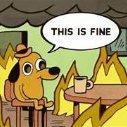About Me
My name is Brian Guynn, I was born in Mt. Airy, NC (aka "Mayberry") but my family has always lived in Virginia. I currently live in Galax, VA. I was born in 1979, my earliest memories of wrestling were Saturday Night's Main Event and the Saturday morning wrestling shows for WWF and JCP/NWA. Could pick up AWA in syndication on Sunday mornings in the late 80's too. We live in a rural area of VA, I didn't have cable or satellite but had a cousin that did, so I got to watch some PPV's and Clash of the Champions in the late 80's early 90's. Fell out of wrestling when the syndicated shows died out in the early 90's, finally got Directv (then Primestar) in the late 90's and got back into it big time and have watched ever since. I have a soft spot for late 80's/early 90's WWF and NWA/WCW.